Write feature test for API
- Prerequisite: First, setup CHKware to continue
- Find more
testcaseexamples here
Let's continue to test our XKCD.com JSON API http client that we covered earlier. Please do as follows:
Create a file called
xkcd-joke-test.chkon the same directory where your createdxkcd-joke.chkearly.Open
xkcd-joke-test.chkfile, and add following spec.As you can see, it's possible to combine both
httprequest andtestcasespec on same file. See Testcase example for other asserts you can write.---
version: default:testcase:0.7.2
request:
url: https://xkcd.com/614/info.0.json
method: GET
spec:
asserts:
- { type: AssertEqual, actual: "{$_response.code}", expected: 200 }
- { type: AssertIsInt, actual: "{$_response.body.num}" }
- { type: AssertEqual, actual: "{$_response.body.year}", expected: 2009 }Here notice the
verisonstringversion: default:testcase:0.7.2, this is important for this specification to be a testcase specification.Open a terminal. Hit enter after writing following command on terminal.
chk testcase xkcd-joke-test.chkYou'll get output like following. Data will vary depending on the day you are doing it.
File: xkcd-joke-test.chk
- Making request [Success]
- Process data for assertion [Success]
- Prepare exposable [Success]
---
-> Running `AssertEqual` on `{$_response.code}` [Success]
-> Running `AssertIsInt` on `{$_response.body.num}` [Success]
-> Running `AssertEqual` on `{$_response.body.year}` [Success]You just tested a live API 🚀🌟.
Let us go through the testcase spec. we wrote. If you call the API
https://xkcd.com/614/info.0.jsonin any Firefox, the response will be shown like this: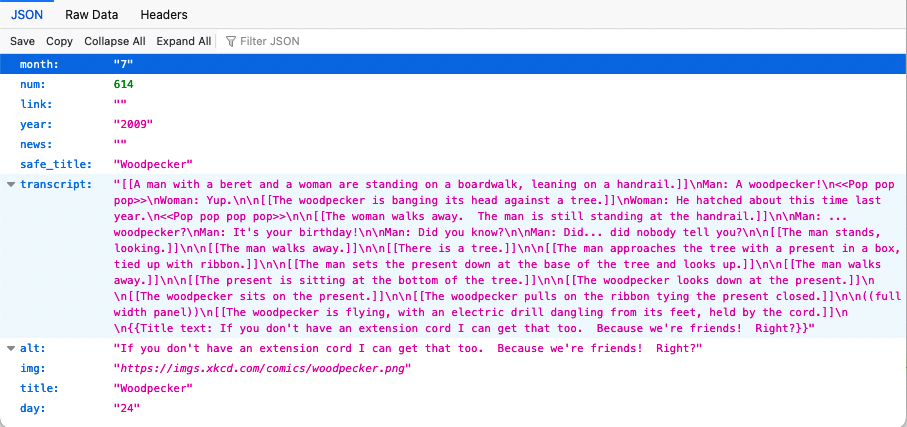
Please notice that the response contains node
numandyearon it. Thus on the spec. inassertswe are doing three assertions.- If response we got, has code 200; otherwise whether the response was successful.
- If response body contains a node
num, and does it hold an integer value. - If response body contains a node
year, and does it hold value2009.
Now If you add
--resultor-rflag to the command then it should show you the result in formatted output.chk testcase xkcd-joke-test.chk --resultYou should be able to see following if no exception occurs.
-> Running `AssertEqual` on `{$_response.code}` [Success]
-> Running `AssertIsInt` on `{$_response.body.num}` [Success]
-> Running `AssertEqual` on `{$_response.body.year}` [Success]These above response are coming as formatted output. If you want to see all JSON just pass the
--no-fomator-nfoption flag.chk testcase xkcd-joke-test.chk --result --no-formatand response looks like this.
[[{"name": "AssertEqual", "name_run": "AssertEqual_bf476fda9fa211ed8f6dca2350850d2e", "actual_original": "$_response.code", "is_success": true, "message": "", "assert_fn": ""}, {"name": "AssertIsInt", "name_run": "AssertIsInt_bf4783309fa211ed8f6dca2350850d2e", "actual_original": "$_response.body.num", "is_success": true, "message": "", "assert_fn": ""}, {"name": "AssertEqual", "name_run": "AssertEqual_bf4784709fa211ed8f6dca2350850d2e", "actual_original": "$_response.body.year", "is_success": true, "message": "", "assert_fn": ""}]]
This way you can write API feature test. More testcase examples here.
😉🎉🎊